Types of API Testing
The types of API Testing itself in the test generally have 9 types.
Types of API Testing
1. Smoke Testing:
Objective: Validate if the API is working and not causing issues after development is complete.
When: Done after API development is complete.
2. Functional Testing:
Objective: Create a test plan based on functional needs and compare the results with the expected results.
When: During the development process.
3. Integration Testing:
Purpose: Combine multiple API calls for end-to-end testing, testing intra-service communication and data transmission.
When: After an individual API unit has been tested.
4. Regression Testing:
Goal: To ensure that bug fixes or new features don't break the behavior of existing APIs.
When: After a change or addition to the code.
5. Load Testing:
Objective: Test the performance of the application under different loads, calculate the capacity of the application.
When: Usually done during the testing phase.
6. Stress Testing:
Purpose: Intentionally create a high load on the APIs to test whether they can function normally under extreme conditions.
When: Usually done during the testing phase.
7. Security Testing Testing:
Objective: Test the API against all potential external threats.
When: During the development cycle, especially before implementation.
8. UI Testing:
Objective: Test the user interface's interaction with the API to ensure the correct display of data.
When: After the API functionality is integrated into the user interface.
9. Fuzz Testing:
Purpose: Entering invalid or unexpected input data into the API to identify its vulnerabilities.
When: Usually done during the security testing phase.
In the world of software, the Application Programming Interface (API) acts as a reliable waiter in the application restaurant, connecting and managing communication between application parts seamlessly. This analogy illustrates the importance of the API layer as the guardian of business logic, similar to the role of a waiter who ensures customer orders get to the kitchen in an orderly manner. API testing is key to ensuring the overall success of the application, with a combination of UI testing that focuses on the user interface and API testing that addresses back-end, functionality, security, performance, and reliability. The automated testing process allows for the identification of errors in the early stages of development, like a reliable waiter who sifts through every order before it reaches the customer. With nine types of API testing, ranging from Smoke Testing to Fuzz Testing, this entire article describes the roles and types of API testing to support applications in order to
Referensi External Jenis API Testing
- 6 Types of API Testing (with Examples)
- 8 Types of API Testing for Reliability & Efficiency
- What is API Testing? Types and Best Practices
Tingkatkan Keamanan Aplikasi Anda dengan Pengujian API
Apakah Anda ingin memastikan aplikasi Anda aman sejak awal pengembangan? Tim ahli kami di PT. Neuronworks Indonesia siap membantu Anda mengimplementasikan praktik yang efektif.
Hubungi kami sekarang untuk konsultasi gratis dan dapatkan saran tentang cara menerapkan Secure SDLC di perusahaan IT Anda.
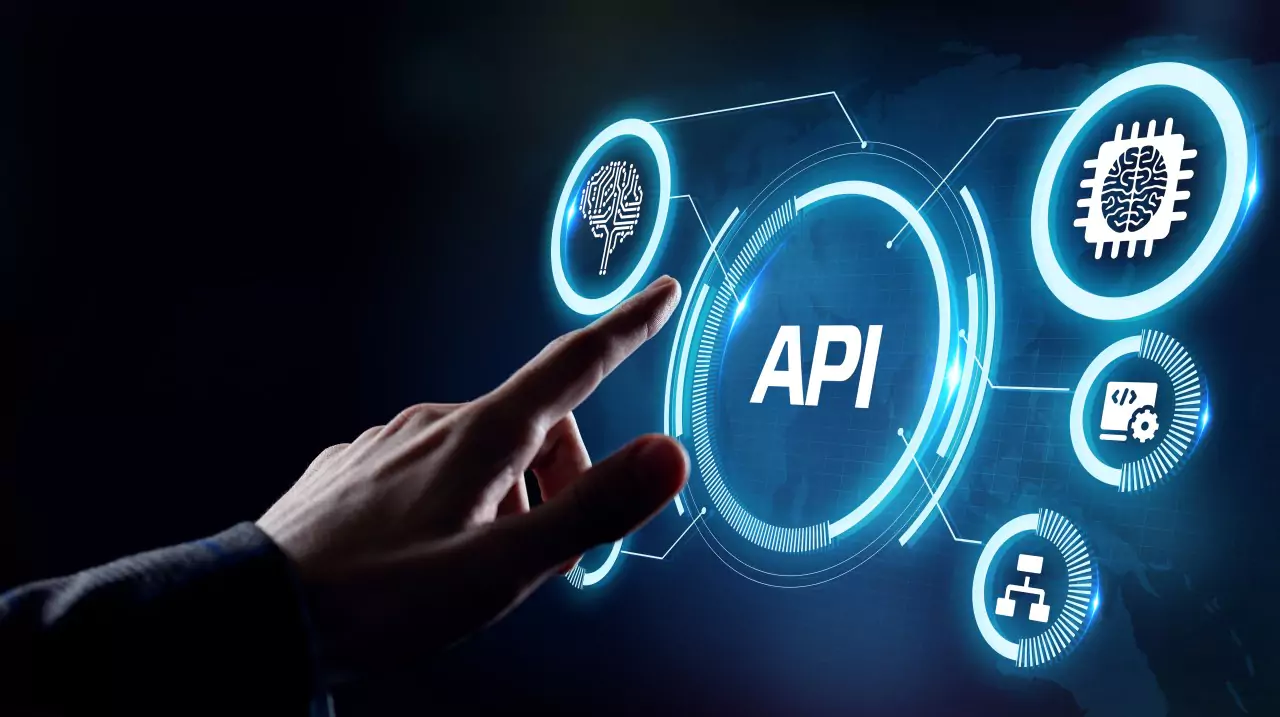

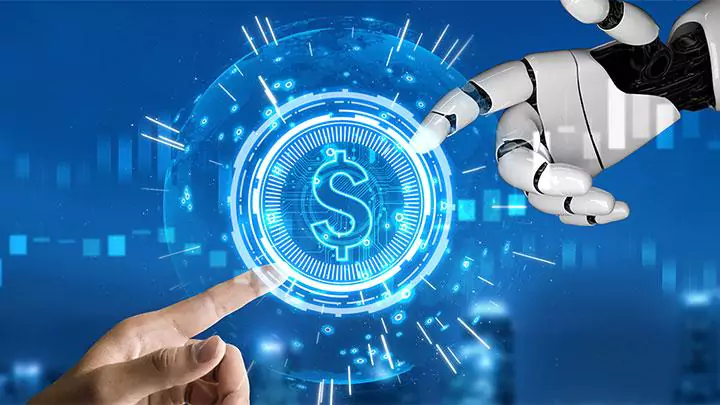
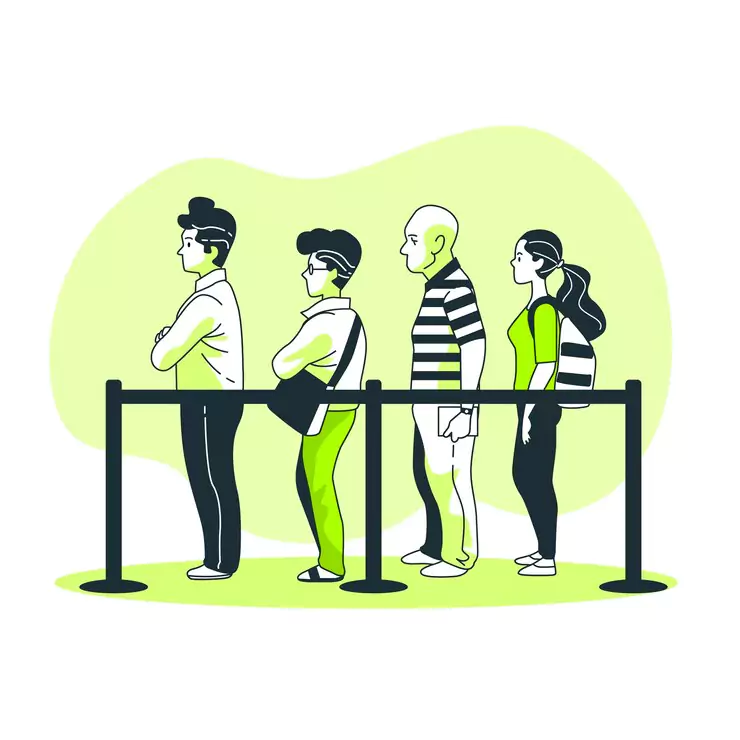


 Have any question?
Have any question?