Essential Components of Loop in Teams
1. Loop components are made for collaboration
When you send komponen Loop, everyone in your chat can edit it inline—and see the changes live. This means that you can collaborate directly within the chat message. To try it out, go to the messaging area and start with a blank message. Choose Pengulangan komponen , select a component type, enter some content to guide your collaboration, and press Send . Everyone in your chat will be able to edit your messages.
2. Files are saved automatically
Loop components are automatically saved to OneDrive, which means you can find them from Office.com other than Teams. We recommend giving your component a memorable title (the title is also used for file names) to help you search and find it quickly.
3. The possibilities for collaboration are endless
- Co-authoring: Want help from your team to find the right words? Use the Repetition component to write adherents for presentations, upcoming social media posts, or even important emails for clients.
- Brainstorming: Ask others to share their ideas, whether you're looking for a name for a product or a new topic to discuss at your next team meeting. Use bulleted or numbered list components to help stay organized.
- Synthesizing data: Send table components with clearly labeled columns and rows to your team. In each cell, describe the data you need and @mention people you believe can provide it. You can also use tables for simple registration sheets.
- Focus discussion: You can use components as "mini-breakrooms" to have a place to focus on a single topic while the main chat thread covers a larger area. This is especially useful when you're trying to achieve alignment and close decisions.
Beberapa tips:
- You can always click on any piece of content and briefly hover your mouse over it to see who contributed to that part of the discussion.
- When asking a question or noting a disagreement, you may want to insert a comment because this attribute relates anything you type to you. Type // inside the component, and then select Comments.
- Pin messages with your components as long as your discussion is active, making it easy for everyone to get back into them. Go to More options, then select Embed. You'll find a message pinned to the top of the chat.
4. Components are easy to share and always reflect the latest changes
You can start a Loop component in one chat, then share it to another chat to invite more people to collaborate. Select Copy link in the upper-right corner of the component, then paste it (Ctrl + V) to the chat you want. No matter where edits are made, the component will always show the most recent changes.

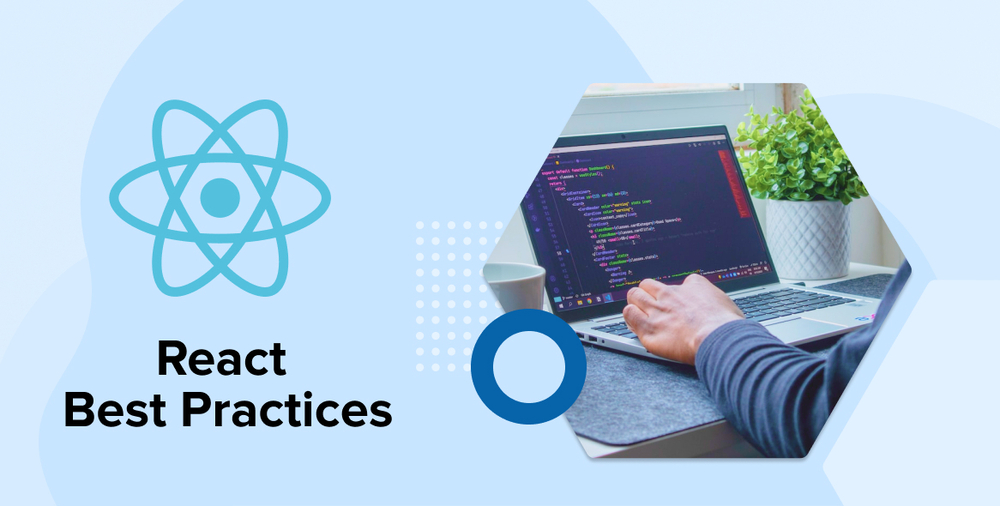

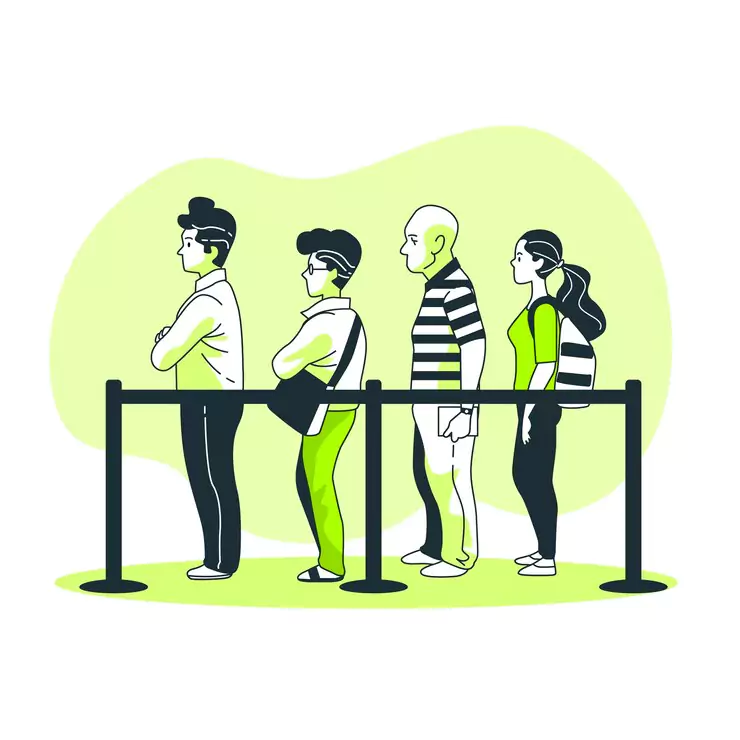


 Have any question?
Have any question?